Search Documents: First "Clear Filters" to remove existing criteria. To filter by Document Type or Action select from the drop down list. To filter by Doc # or Title enter part or all of the # or Title and click on "Search". For Example, if you enter "Candy" in the Title field and Filter, it will display all documents with "Candy" in the Title.
Sorting: To sort descending or ascending, click on the title in the column you wish to sort.
Viewing Prior Versions of Documents: Click on the ">" in the first column. The ">" may not be visible if you are using Internet Explorer.
Documents such as Meeting Minutes and Agendas are grouped so you will see the most current document. Click on the ">" to view minutes or agendas for prior meetings.